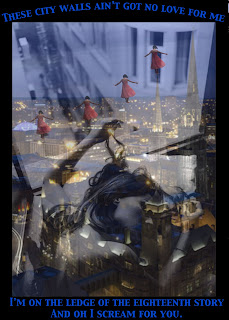Linda Nanthavong
Tuesday, January 25, 2011
Wednesday, December 15, 2010
digital story reflection.
Digital Story Reflection
For this assignment, we were told to create a minute long story on iMovie Maker. We each recorded our story into the computer and as you listen to the story we were suppose to use pictures and images to interpret our stories out. We were allowed to use our own personal pictures and we were also allowed to use pictures from the internet. However, the voiceover had to be our own.
My digital story is about my experience on the drill team and our growth together. The images I used were taken over the past four years throughout my freshmen, sophomore, junior and senior year at drill competitions. I choose those pictures because they were relevant to every single part of my story.
I choose this story because being on the drill team has made such a huge impact on my life. It became all I knew. Every detail mistake is something to be noticed. The drill team became a family and we quickly watched each other grow. We cried together and we motivated each other. And there was no denying how much drama came along with it. But no matter how much we argued and fought, we knew we had to fall into place with each other in the end. That happened because we all had one goal: to win.
I loved my project! This has to be one of my favorite projects! I believe I did very well on it because I was so into it, all I wanted to do was work on it. I never wanted the class to end just so I could finish it. IMovie was something very different to work with. I usually use windows movie maker but after I got the hang of using iMovie, it became quite easy. Digital Media class is definitely one of my favorite classes. I don’t really have an artistic side but this class definitely brought out some kind of artist. I know that in the future I will be making more digital stories and photoshop will always come in handy. I really enjoyed my digital media class this semester.
Tuesday, December 7, 2010
Sunday, November 28, 2010
Photographic Truth Reflection
Digital Media
Photographic Truth Reflection
For this project, we were instructed to create six scenes that placed us somewhere in history. The phrase “photographic truth” refers to having the photo be true even if it is altered to look as if it was true. First thing I did was find a part of history that I was very interested in. Then I went onto Google and searched my subject. I found six images and considered where I could place myself in each one. I had Ms. Weigand take pictures of me posing for each picture. Once I got my pictures, I edited them onto the appropriate pictures using Adobe Photoshop. I adjusted each one so it looked as realistic as possible. Once all six pictures were done, I printed them out and made them into a book!
My book is in all black and white. I chose to alter every picture onto a grayscale even though all of them were in color. I added myself to each image using the magnetic lasso tool to cut myself out of my picture and paste myself onto the Haiti picture. I also used the blur tool to blend in certain spots and the eraser to erase awkward edges. I used adjustments like contrasting and lighting to match the amount of shadowing in each picture. I also used the burn tool to create shadows. I don’t think that my presence alters the meaning too much. In some, I do seem to blend in more than others.
I choose my theme to be Haiti. I chose this theme because it was a recent event that effected a lot of people. A few of my friends had family there and I even had one friend who went there for two weeks to help out after the natural disaster. My presence alters the images because it seems like I am there with them. In one of the pictures, I am helping them carry a man out on a gurney. In another I am standing with a group of them.
I have learned that many things can be done to a picture to make it look realistic. I learned how to use the burn tool a lot more effectively in this project. This project has to be the most challenging out of the past projects. Finding pictures was really hard because I knew I couldn’t just pick out random pictures. I also thought adjusting the contrast was hard also. I think I was partially successful cause I only like three of my photos. The other three look less realistic to me. If I could do this assignment all over again. I would spend a little more time practicing how to cut out images neater.
Tuesday, November 23, 2010
Thursday, October 21, 2010
Lyrical Triptych Reflection
Linda Nanthavong
Lyrical Triptych Reflection
Digital Media
For our second assignment, we needed to come up with a lyrical triptych that included three separate panels that merged lyrics to a song visually. Each panel needed to be a combination of three images. We needed to use adjustments at least once and also a filter at least once. To start off, we needed to find a song that we could picture visually using the lyrics. Each panel was put together based on how the lines were translated into pictures. All three panels needed to flow and make sense.
For my triptych, I decided to use the song Savin Me by Nickelback. Overall, my triptych looks like it has a flow. The colors used consisted of black, white, blues, and reds. I used the magnetic lasso a lot to cut and paste different parts of pictures to one panel. I also blurred and sharpened. In all three of my panels, I changed different opacities of different parts of the picture. For my filter, I used pixeling and I adjusted pictures to be black and white.
To create imagines that reflected the lyrics of my selected song, I used key words and translated what they could look like on a picture. For example, “calling me” = telephone. I wasn’t too specific with pictures but overall, you can tell how I translated images onto my panels. The mood of my piece is down and sad. In the pictures, there are girls in the dark, or girls turned away being alone. Not too much happiness is shown because of how the lyrics were written.